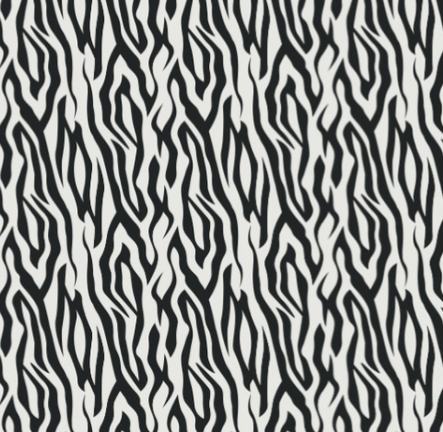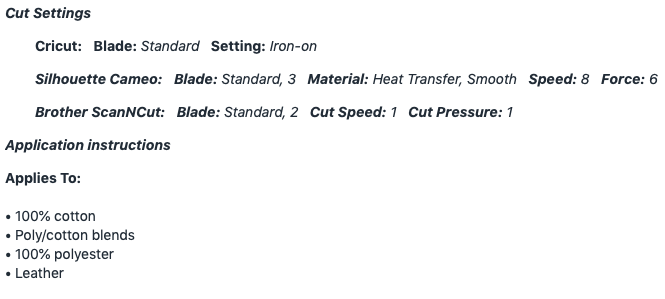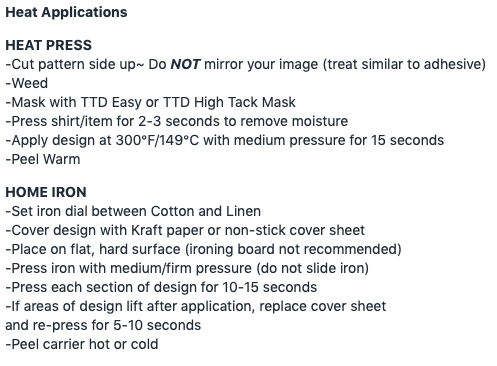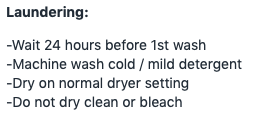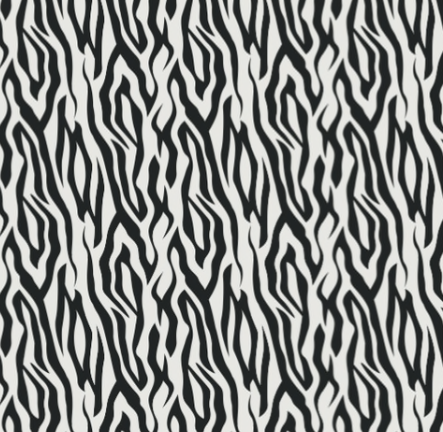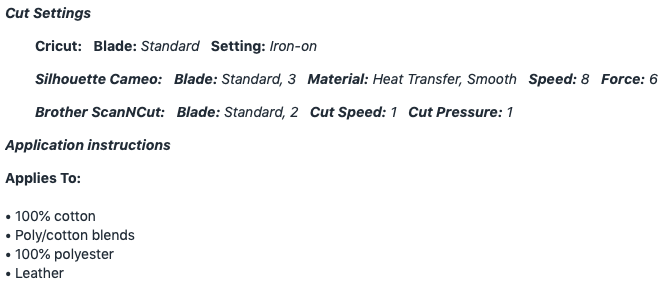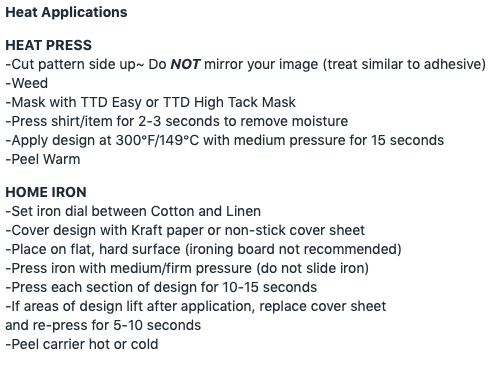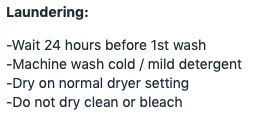Siser
Zebra Printed HTV
Zebra Printed HTV
Couldn't load pickup availability
Sheet = 14in x 12in.
Cut Settings
Cricut: Blade: Standard Setting: Iron-on
Silhouette Cameo: Blade: Standard, 3 Material: Heat Transfer, Smooth Speed: 8 Force: 6
Brother ScanNCut: Blade: Standard, 2 Cut Speed: 1 Cut Pressure: 1
Application instructions
Applies To:
• 100% cotton
• Poly/cotton blends
• 100% polyester
• Leather
Heat Applications
HEAT PRESS
-Cut pattern side up~ Do NOT mirror your image (treat similar to adhesive)
-Weed
-Mask with TTD Easy or TTD High Tack Mask
-Press shirt/item for 2-3 seconds to remove moisture
-Apply design at 300°F/149°C with medium pressure for 15 seconds
-Peel Warm
HOME IRON
-Set iron dial between Cotton and Linen
-Cover design with Kraft paper or non-stick cover sheet
-Place on flat, hard surface (ironing board not recommended)
-Press iron with medium/firm pressure (do not slide iron)
-Press each section of design for 10-15 seconds
-If areas of design lift after application, replace cover sheet
and re-press for 5-10 seconds
-Peel carrier hot or cold
Laundering:
-Wait 24 hours before 1st wash
-Machine wash cold / mild detergent
-Dry on normal dryer setting
-Do not dry clean or bleach
Share